當您的惠普筆記型電腦電池無法充電時,了解電池的確切型號對於購買相容的替換電池至關重要。本指南將介紹兩種有效的方法來識別正確的惠普電池型號,無論您是想快速檢查還是取得精確的零件編號。
透過筆記型電腦型號檢查電池
簡單的方法:根據您的 HP 筆記型電腦型號,在電腦底部或控制面板上選擇相容的電池。
具體方法:拆下筆記型電腦底殼,查看電池本身的型號。
在 HP 筆記型電腦上執行以下步驟:
1.打開開始功能表。
2.點選“設定”。

3. 選擇系統。

4. 向下捲動左側窗格並按一下「關於」。
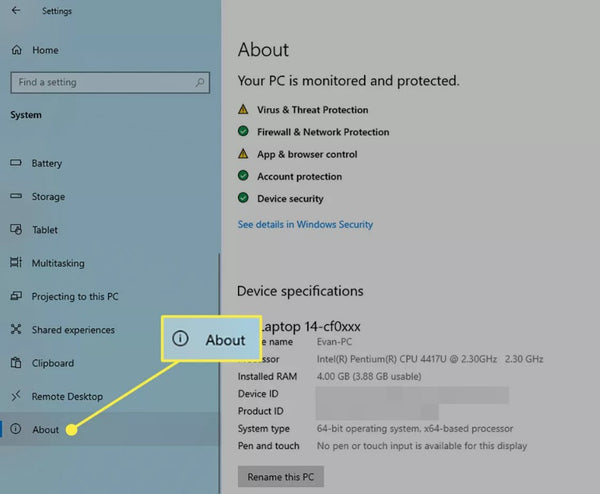
5. 您的型號將顯示在「設備規格」下。


KingSener 10.8V 62WH 筆記本電池 MO06 HSTNN-LB3N 適用於 HP Pavilion DV4-5000 DV6-7002TX 5006TX DV7-7000 電池 671567-421
規格:
電池型號:MO06
容量:62WH/5600mAh
電壓:10.8V
電池類型:鋰離子
電池:6 電池,韓國/日本製造,高品質保證
顏色:黑色
條件:100% 全新(2 年保修!)
更換零件號:
HSTNN-LB3P HSTNN-YB3N HSTNN-UB3P HSTNN-YB3P
M006 MO09 HSTNN-LB3N HSTNN-OB3N HSTNN-DB3N
671731-001 TPN-W106 TPN-W... 檢視更多詳細資訊
找到型號後,您可以在batterymall.com上搜尋型號和「電池」。或者,您也可以使用惠普網站上的工具來獲取所需資訊。
1. 導覽至 HP 筆記型電腦電池查找器頁面。
2. 在選單頂部,按一下您所擁有的筆記型電腦系列的標籤。

3. 在左欄中找到您的筆記型電腦的特定類型,並在旁邊的「相容電池」部分中記下相應的項目。

4. 在您選擇的網路商店中搜尋該類型的電池。

HP 筆記型電腦電池更換 - 金子 HT03XL | BatteryMall
KingSener HT03XL 筆記型電腦電池替換適用於 HP Pavilion 14-CE 系列 - 41.7WH 高性能
專為 HP Pavilion 系列筆記型電腦設計的優質替換電池 - 使用可靠的電池解決方案恢復設備的電量和性能
主要特點和優勢
高容量: 41.7WH,延長電池壽命並提高工作效率
完美相容性:專為配備 HT03XL 電池的多種 HP Pavilion 型號設計
優質:採用鋰離子技... 檢視更多詳細資訊
如果您打算自行更換電池,可以在確認電池型號後在BatteryMall.com上購買,我們也會提供更換電池的步驟和影片。
此方法比前一種方法風險更大,因此只有當您有信心拆除面板時才應使用此方法。

更換電池的簡單步驟:
1.關閉電腦並拔下充電線和所有連接的設備(如果適用)。
2.將筆記型電腦翻轉過來。
3.如有必要,請小心地取下橡膠腳墊以露出螺絲。
如果您的筆記型電腦有橡膠條,請緩慢而小心地將其取下;它們很容易撕裂。
4.卸下將背板固定在筆記型電腦的所有螺絲。此硬體通常需要 00 號十字螺絲起子。
(請保留拆下的螺絲)
5.如有必要,請使用薄塑膠工具小心撬開底板。
6.找到電池,它與充電埠位於電腦的同一側。
7.型號和額定功率資訊應直接印在電池上;記下此資訊並在BatteryMall.com上尋找相同類型或尺寸的電池。
如果本文仍然無法解決您的筆記型電腦電池問題,您可以購買新電池 BatteryMall.com 。
如果您想了解有關電池的更多信息,請訪問: BatteryMall.com/blogs/support


1 則留言
PLease can you supply a battery for HP Laptop Serial number CND5347YYB and battery number 746641-001
ct 6FAPCC4FD8TG9M