Symptoms of a damaged Dell laptop battery and how to fix it?

In some cases, your Dell laptop battery is completely damaged and needs to be replaced immediately so your laptop can function properly.
There are basically three common signs that will let you know if your Dell laptop battery needs replacing.
Reduce usage time
A fully charged Dell laptop battery will normally last about 6 hours or more, depending on the program used.
So, if your battery life is decreasing by much less than that, then you must replace it.
unexpected battery problems
Occasional failures do not necessarily indicate a problem with the battery; therefore, you must note how often your Dell laptop shuts down.
If your Dell laptop loses power immediately after the most recent charge, it's definitely a sign that the battery is faulty and needs to be replaced.
slow charging
A healthy Dell laptop battery charges quickly and remains charged when the charging cable is disconnected.
So, if your Dell laptop battery is charging slower than before, this is definitely a sign that your Dell laptop battery needs to be replaced.
We'll show you how to fix your Dell laptop battery!

Kingsener 33YDH Laptop Battery Replacement For Dell Inspiron 15 7577 7773 7778 G3 15 3579 G3 17 3779 G5 15 5587 G7 15 7588 Latitude 13 3380 14 3490 PVHT1
How to fix Dell laptop battery not charging issue?
The problem that many Dell laptop users face is that even when plugged into the charger, you will find that the battery light on the laptop shows that it is not even charging.
To fix your Dell laptop battery not charging issue, follow any of the seven methods below and you're sure to find a solution to your problem!
Method 1:Plug your Dell laptop into a wall socket
Method 2:Reinstall your Dell laptop battery driver
Method 3:Reconnect your AC adapter and your Dell laptop battery
Method 4:Try another AC adapter
Method 5:Update your BIOS
Method 6:Switch to a Chromebook
Method 7:Contact Dell customer support team.
If you want to learn more about batteries, please visit:BatteryMall.com/blogs/support