Is the Razer Book 13 worth buying? - Professional assessment

Razer laptop battery bulging reasons
After the laptop battery is bulged, be sure to take it to the repair place for repair as soon as possible to avoid battery explosion.
Laptop batteries should pay attention to:
- Do not use the power supply for a long time and never unplug the power cord. Keep the battery from cycling properly. It is easy to cause battery bulge.
- Don't be willful, charge for a while, and unplug it for a while. The battery never gets full. affect the service life.
- Electronic products must be taken out and used from time to time. Don't leave it for half a year, the battery will starve to death. The end result is that it cannot be powered on.

High-value laptops have always been the first choice for mobile office work. After all, performance of office computers is not the first factor to be considered, but appearance is the most important factor. For example, Apple's MacBook notebook has become a favorite of many consumers because of its high appearance. As a notebook manufacturer that pursues high value, Razer's Spirit Blade series for gamers has gained a large number of fans with its excellent appearance.
Now Razer has launched the Razer Book series of notebooks for the office crowd. Unlike gaming notebooks, it adopts a silver appearance. The main focus is naturally the elites in the workplace. Can this Razer Book notebook meet the demanding needs of office workers? What we bring to you today is the Razer Razer Book 13 notebook experience.
Exterior
In order to give full play to the appearance of the Razer Book 13 notebook, Razer has created a one-piece aluminum alloy design for it, equipped with anodized aluminum material, which improves the overall appearance of the notebook. Different from the black color scheme used in traditional Razer notebooks, the Razer Razer Book 13 notebook adopts a color matching similar to mercury, which looks more stern and complements the temperament of business elites.

We have reviewed the Razer Blade 13 stealth notebook before. It also uses a CNC aluminum alloy body, but the black color makes it easy to become a fingerprint collector. In this regard, the Razer Book with silver and white color is not suitable for fingerprint collection. So obvious, in addition to the use of aluminum alloy body, the Razer Razar Book has a thickness of 15mm and a weight of 1.1Kg.
In terms of screen equipment, there are two versions of Razer Book 13 notebooks to choose from, including 1920X1200 FHD and 4K versions. The one we got is the 1920X1200 touch screen version, equipped with a 13.4-inch four-sided narrow bezel full screen. The proportion has been greatly improved, thereby driving a better immersion.

In terms of screen quality, the Razer Razer Book 13 notebook is also quite good. We used the Spyder Elite 5 to test the screen quality. The Razer Razer Book 13 notebook has 100% sRGB color gamut, and the color accuracy has reached around 1.23, which is still quite good. of.


In terms of expandability, the Razer Razer Book 13 has two Type-C ports and one USB port. What surprised me is that the Razer Razer Book 13 is also equipped with an HDMI port, which may be considering that business people need to often External monitors, after all, there are fewer and fewer thin and light notebooks equipped with HDMI interfaces.
RGB lighting
As expensive as a light factory, the Razer Book 13 is naturally quite playable in RGB lighting. If you want to play with RGB lighting, you have to mention Razer's own SYNAPSE Thundercloud, which realizes the changes of RGB lighting through SYNAPSE Thundercloud. Conventional RGB lighting effects including waves, spectrum, breathing, etc. can be reflected.
In addition, SYNAPSE Leiyun can also adjust the key functions on the keyboard, including macros, device interaction, keyboard and mouse functions, and the brightness of RGB lights can also be set through Leiyun.


Compared with the Razer Blade 13 Stealth Edition, the Razer Razer Book 13's RGB lighting is still very powerful, and the SYNAPSE Thundercloud brings a brilliant light.
Parametric performance
Intel has launched a new 11th-generation Core processor, which has greatly improved the performance of both CPU and GPU. The Razer Book 13 we have is equipped with the Intel Core i7-1165G7 processor.
CPU-Z

CineBench R23
We use CineBench R23 to test the CPU, the Intel Core i7-1165G7 processor achieved a single-thread score of 1480 points and a multi-thread score of 4637 points. In terms of single-core performance, the Intel Core i7-1165G7 processor has exceeded the absolute part of the processor. In the CPU-Z score, the single thread is 545.4 points, and the multi-threading reaches 2723 points.

We know that in order to maximize the performance of the CPU's core display, the memory bandwidth must be sufficient, and the Razer Book uses LPDDR4X 4266 memory, which brings sufficient bandwidth through dual channels and passes the AIDA 64 test. , the read speed is 62349MB/s, and the write speed is 66228MB/s. The copy speed is 64570MB/s, which is quite powerful, and also provides sufficient bandwidth for the Xe core display.

Kingsener RC30-0248 Laptop Battery For Razer Blade Stealth 15 RTX 2070 Max-Q LINGREN 15(i7 8750)4ICP4/55/162 5209mAh 80Wh
Temperature test
We used AIDA 64 to test the Razer Book 13 notebook to see how hot this notebook can reach?
Razer Book 13 is still very aggressive in CPU scheduling. Even under heavy pressure, it does not easily reduce the frequency of the CPU. After 15 minutes of copying, we found that the temperature of the CPU fluctuated between 85-90 degrees Celsius. The CPU frequency can also be maintained around 3.6GHz.
Through testing and analysis by FLIR infrared imager, the highest temperature of the whole machine is located at the connection between the display screen and the keyboard, and the temperature reaches 46.7 degrees Celsius, while the temperature of the keyboard area is 37.2 degrees Celsius, and the screen temperature is 35.5 degrees Celsius, which are normal levels.
Summarize
Razer is familiar to gamers for its superb workmanship and thin and light body, but Razer also has a heart to enter professional notebooks. The Razer Book 13 is Razer's latest masterpiece to hit the high-end office market.

If you want to learn more about batteries, please visit:BatteryMall.com/blogs/support